I've run across a couple of interactive computer CD-Roms that are excellent ways to train yourself or your staff members in the techniques of positive behavior management. These are personal opinions...I don't get any monetary reward or kickback for saying these things.
Rating system: ![]() Of some use
Of some use ![]()
![]() Useful
Useful ![]()
![]()
![]() Of great use
Of great use ![]()
![]()
![]()
![]() Really super
Really super
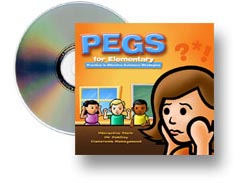
PEGS(Practice in Effective Guidance Strategies)for Elementary
Description: Uses cartoon classroom simulations to teach educators to use various disciplinary interventions.
Goal: Keep kids participating and on task
Rating: ![]()
![]()
![]() (of great use)
(of great use)
The interactive program automatically opens on your screen with music and a drawing of an appalled teacher faced by misbehaving students. A description appears to tell you that you will be using any of 12 techniques (e.g., positive encouragement, restructuring of the activity, reminder of what should be done, restatement of rules, physical proximity, verbal confrontation, removal to time out, etc.) to deal with the behavior of misbehaving students. Your goal is to identify students who are off task (and on task) and keep all students participating actively.
You start the training by going to a "menu" screen which is a colorful drawing of the inside of a school building. Click on the "staff workroom" to read a description of the 12 techniques divided into three categories: those used to prevent potential problems, those used to prevent escalation of the problem, and those used to control disruptive behavior.
You could also click on the door of the "Counseling office" to read the files of seven students. The files provide you with background information on the home life, personal history, and school performance of each of the students with whom you will deal during the five timed scenarios. You can also go to the files during the simulation activities if you desire more information to help you with your intervention decisions.
To engage in the activities, click on the menu's "Room 101" doorway to select from one of five practice situations : "practice activity" (try the system and become proficient in using it), "individual work situation" (four of the students seated at their individual desks in a classroom engage in various behaviors at different times), "group project" (four students at a table are making clay models), physical activity (four students in the recess yard display various behaviors), and a group discussion scenario (four students sitting with you in a discussion group engage in various behavior). You deal with the behaviors (e.g., looking at others, moving restlessly, hiding under desk, refusing to work, destroying materials, talking aggressively to peers or teacher, etc.) by clicking on the student of concern and then clicking on the technique you wish to have implemented (a "teacher voice" states the verbal intervention). The program then tells you what effect the intervention has had on that student, making the situation better or worse. If worse (or only a little better), you'll have to intervene again. Meanwhile, other students may be distracted, bored, or starting to act out, also requiring your attention.
Think you have it mastered? Then move to the intermediate and advanced levels which require quicker assessments and reactions during the situations. After each activity, a listing of how often you used each technique with each student is presented. An analysis of your intervention style is also provided.
The PEGS program:
-familiarizes the user with various intervention strategies
-provides good introductory practice to being "with-it" and an observant teacher
-helps the user to develop a sequential approach to handling disciplinary situations
-provides simplistic, but realistic classroom scenarios for teachers of students in grades 1-6 (and perhaps beyond)
PEGS programs for Pre-school and High School are now available.
To order the PEGS software program ($59.95 per teacher, and there are volume discounts up to 25% off for districts, etc. For more information, go to www.pegsforteachers.com OR call 888/561-9500.
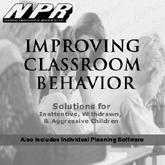
Improving Classroom Behavior: Solutions for Inattentive, Withdrawn
and Aggressive Children
Description: Uses video sequences and interactive technology to teach behavior management interventions
Rating: ![]()
![]()
![]()
![]() (Really super)
(Really super)
This program automatically opens to a menu which allows you to select from a great number of videos, activities, and examples of forms/procedures. As for the behavior management training activities, you click on the desired intervention/technique (e.g., teaching: social skills, anger management, negotiation, peer mediation, impulse control, problem solving, being assertive) and are shown a page describing the strategy. Also on that page is a paused video clip. Click on the video image to run the sequence showing how the procedure is implemented. Other choices on the menu also include video clips (e.g., how to de-escalate a situation involving an angry student or parent, how to run a student review committee meeting). There are also menu choices that lead to examples of various forms. These forms allow you to enter your own information.
The program also contains "case students" for several students. Watch the video showing this student in a classroom situation, then click on the photos of the parents, teacher, principal, student, and other students to bring up video clips in which they present their views/opinions/input.
This interactive training program is an excellent product, useful for staff development and individual training. It is designed for educators of students in grades K-8. Compatible with Mac and PC computers.
To order the CD ($89.99), contact National Professional Resources, Inc. at 1-800-453-7461 OR www.nprinc.com (Click on "classroom management" in the home page side bar)
![]()
| Fetch Dr. Mac's Home Page |
Originally posted on 7/24/02
Revised on 2/9/05
Author: Tom McIntyre at www.BehaviorAdvisor.com